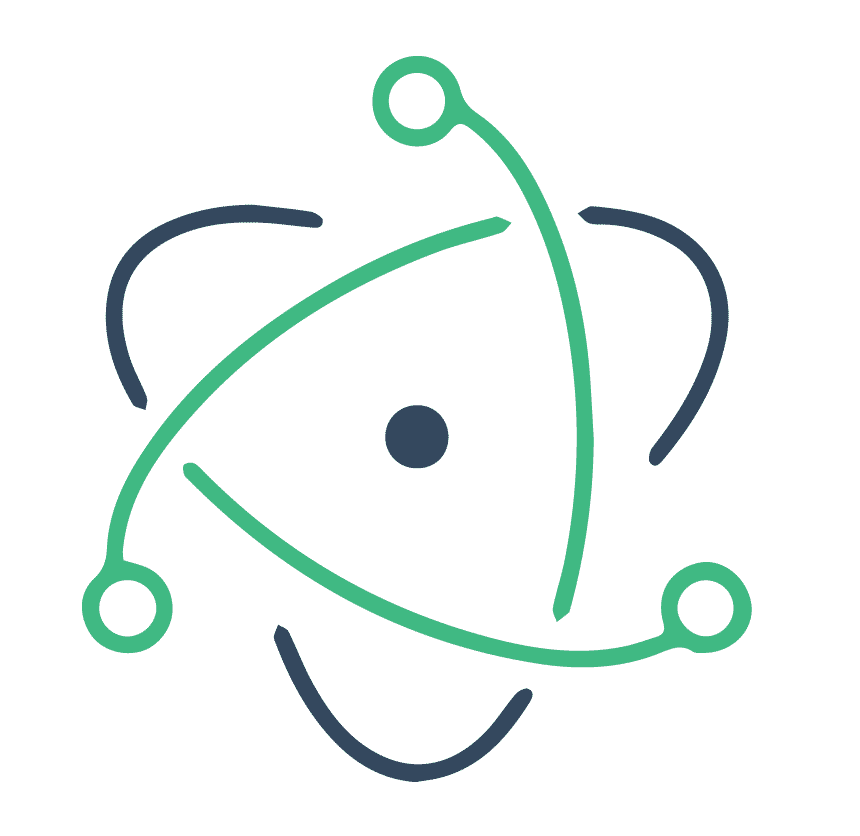
这个问题是解决基于 vue 和 electron 的开发中使用 vuex 的 dispatch 无效的问题,即解决了 Please, don't use direct commit's, use dispatch instead of this. 问题。
先允许我梳理一下目录结构,以便阅读的时候不会一头雾水,你到底说的这个文件是哪个……
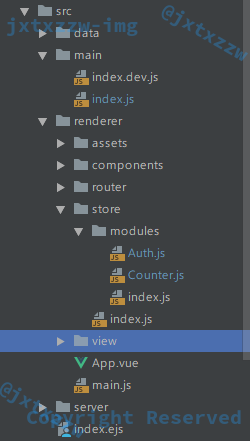
其中 /src/main 是存放主配置文件的,/src/render 下面有 store、router、components 等。
components 下面就是很多 .vue 文件,router 下面就是一些路由配置的 js 文件和一些拦截器的 js。
关键是 store,store 下面有一个 index.js 的主配置文件 index.js,和一个 modules 文件夹。
index.js 里面写的是(记住这句话,后面会用到):
import Vue from 'vue'
import Vuex from 'vuex'
import { createPersistedState, createSharedMutations } from 'vuex-electron'
import modules from './modules'
Vue.use(Vuex)
export default new Vuex.Store({
modules,
plugins: [
createPersistedState(),
createSharedMutations()
],
strict: process.env.NODE_ENV !== 'production'
})
而 modules/ 下面存放各个实体,例如上图中的 Auth.js 和 Counter.js,并通过 index.js 全部引入。
/**
* The file enables@/store/index.jsto import all vuex modules
* in a one-shot manner. There should not be any reason to edit this file.
*/
const files = require.context('.', false, /\.js$/)
const modules = {}
files.keys().forEach(key => {
if (key === './index.js') return
modules[key.replace(/(\.\/|\.js)/g, '')] = files(key).default
})
export default modules
然后来看一个 vuex 的官方样例:
const state = {
main: 0
}
const mutations = {
DECREMENT_MAIN_COUNTER (state) {
state.main--
},
INCREMENT_MAIN_COUNTER (state) {
state.main++
}
}
const actions = {
someAsyncTask ({ commit }) {
// do something async
commit('INCREMENT_MAIN_COUNTER')
}
}
export default {
state,
mutations,
actions
}
之后很显然的,我想要在 Vue 的组件调用 INCREMENT_MAIN_COUNTER 对计数器加 1。
this.$store.commit('INCREMENT_MAIN_COUNTER');
// this.$store.commit('INCREMENT_MAIN_COUNTER', payload);
如果是一般的 vue,就 OK 了,但是,我遇到了报错,说,Please, don't use direct commit's, use dispatch instead of this.
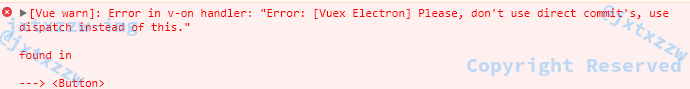
那好吧,没事,不就是不然用 Commit,非要用 Dispatch 嘛,那我就写一个 Action,里面直接调用 Mutation,就像这个样子:
const actions = {
JUST_INCREASE ({ commit }) {
commit('INCREMENT_MAIN_COUNTER')
}
}
然而奇怪的事情是,this.$store.dispatch('JUST_INCREASE') 并不能运行,没反应,计数器还是 0,不能赋值,就像是这个函数没有被执行一样。没有报错,没有任何异常,查也查不出什么问题。
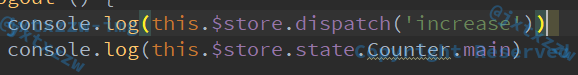
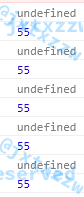
网上的资料似乎也挺少。
折腾了很久,后来发现是 vuex-electron 里面一个插件的锅。
解决方法有两个。
方法一:
在 store/index.js 里面,就是上文特别强调了的那个文件,去掉 createSharedMutations 插件。
import Vue from 'vue'
import Vuex from 'vuex'
import { createPersistedState, createSharedMutations } from 'vuex-electron'
import modules from './modules'
Vue.use(Vuex)
export default new Vuex.Store({
modules,
plugins: [
createPersistedState(),
createSharedMutations() // 注释掉这一行
],
strict: process.env.NODE_ENV !== 'production'
})
这是因为 vuex-electron 引入了一个用于多进程间共享 Vuex Store 的状态的插件。如果没有多进程交互的需求,完全可以不引入这个插件。
注释掉以后重启项目,用 this.$store.commit('XXX') 就可以使用了。
然而,如果需要多进程来处理怎么办?
方法二:
看第 3 条:
In case if you enabled createSharedMutations() plugin you need to create an instance of store in the main process. To do it just add this line into your main process (for example src/main.js):
import './path/to/your/store'
这种时候就不能用第一种方法来解决问题了。
好在文档也说了,加上一行导入。
找到 /src/main/index.js,在前面加上一句:
import '../renderer/store'
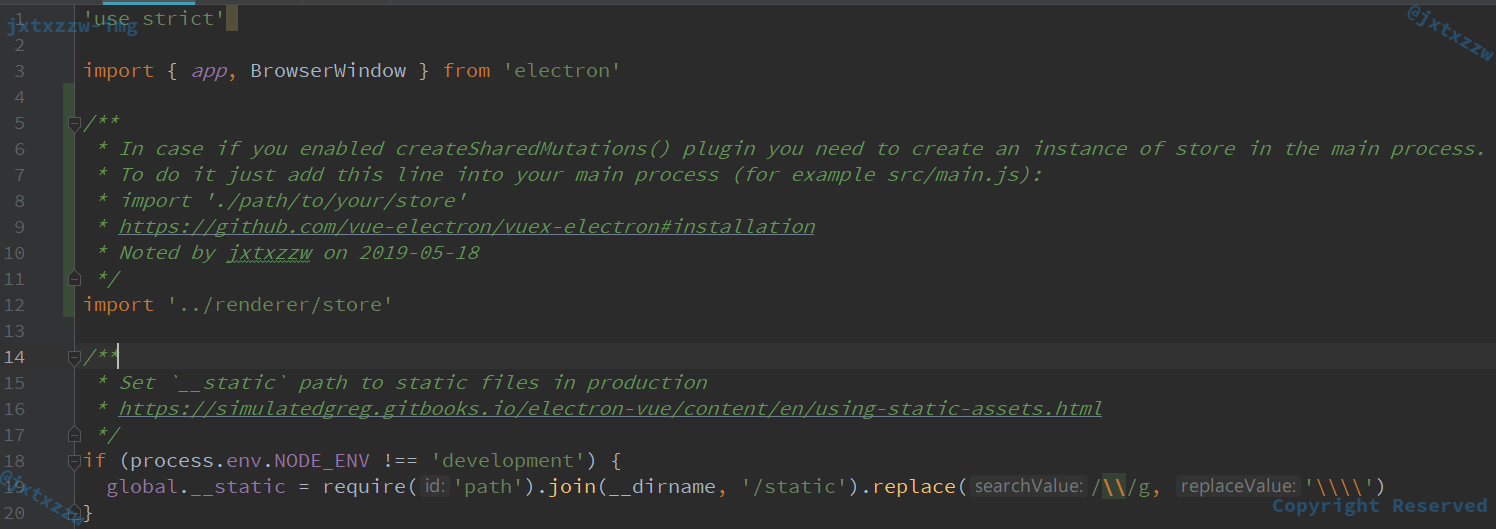
之后一切正常,可以使用 Dispatch 来进行操作了。
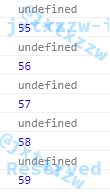
最后还有一个比较奇怪的问题:
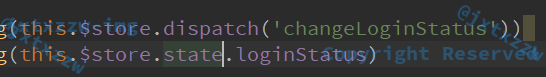
在直接调用 state 的时候,这样写 this.$store.state.loginStatus 是不行的,会 undefined,必须写成 this.$store.state.Auth.loginStatus,就像是 this.$store.state.Counter.main 一样,似乎可以解释为,不同的模块不指定名字的话就找不到。
但是,在写 Dispatch 的时候又不需要指定名字了,直接 dispatch('changeLoginStatus') 就行了,不然难道不应该是也按照 dispatch('Auth/changeLoginStatus') 这样子来写嘛……
